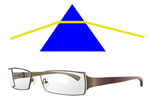Protect Your Eyes With Computer Lenses
Computer lenses emerged from the need to protect our eyes. Nowadays for most of us life without a computer is unimaginable. But if you spend a lot of time in front of a display must protect your eyes with special lenses even if you wear glasses or not wear glasses.
Another important point to keep in mind is to work on computer in a good environment for your eyes.
Why do you need protection for your eyes on computer
Even you use the latest versions of displays (LCD and LED), although the picture is more clear, there are some eye problems caused by:
• Image focalization
• Vibration of image
The image is vibrating at high frequencies that we don't perceive, at the same time, the image must be focused, all this tire the eyes and your mind.
When our eyes get tired from the computer, the particular symptoms are:
- Red eyes
- Dry eyes or a lot of tears (depends on the person)
- Burning and feeling of sand in the eye
- Headache and eye pain while watching a screen and after, for a few hours
- More serious, can appear the weakening of the eyes, which will not disappear if you rest them, so you get to wear glasses
How can you avoid these problems
You can be in one of these situations:
You are not an eyeglass wearer
Even so, I suggest you to protect your eyes with computer lenses, necessary if you stay more than 6-8 hours per day at the computer, or if you work at night more than 3-4 hours/night.
These eyeglasses will be dioptre free, but has to fulfill some conditions:
- They must have specific PC lenses to dissipate any radiation and to reduce vibration perception, which tire the eyes
- They need anti-reflective coating to eliminate any negative reflexions for the eyes on lenses
You must keep them on, even if you spend a little time at the computer. The beneficial effects of such computer eyeglasses can be felt after a period of use for a few days.
If you get your computer glasses, when you already have the above tired eyes symptoms, do not believe that all will disappear in 2-3 days. Perhaps you will feel better after 1-2 weeks or maybe you need anti-inflammatory treatment to get rid of the unpleasant symptoms.
When you start to wear the computer lenses and your eyes have healed, you will not have these problems again.
You are an eyeglass wearer
To select the lenses for your computer glasses, you will follow the rules from above, but the lenses will keep your prescription diopters. So you will have a pair of glasses with your diopters but with significant protection for computer displays and with anti-reflective coating.
Let's talk about your diopters :
- If you have unique dioptre (mono focal) prescription, the computer lenses will have this unique dioptre.
- If you are a progressive or bifocal lenses wearer, so you need more than one dioptre, then the computer lenses will need the intermediary diopters, for a clear vision between 30 and 80 inch (0,75 and 2 meters). But ideal for computer are the degressive lenses. They are specific lenses that have the intermediary and close vision diopters, to give you maximum comfort at the keyboard and monitor.
Fair is to get a different appointment for your computer lenses, to determine the dioptre that you see better at the monitor distance.
It is essential that you work in a good environment for your eyes
- If you work at night: don't look at display in the dark, use an ambient light. You can use a back light somewhere, or keep the lights on (also when watching TV).
- Keep the proper distance to monitor, which is three times the diagonal of it. For example, with a 19 inch monitor, the minimum distance is 57 inch.
- Take breaks often, theoretically at every hour you need to have 10 min break from the computer, but do not use this break for watching TV or reading, the break is to rest your eyes
- Don't use treatments or eyedrops without consulting an ophthalmologist before. Many of the eye diseases like the acute red eye or the dry eye syndromes arise because of "heard from neighbor" or interrupted treatments.
- Adjust the brightness and contrast of your screen in such way that with all lights off, the monitor will not disturb your eyes, but after this test, turn the lights on (turn them off only for adjustment).
- Don't use photochromic lenses, because they don't provide any protection in front of a screen, and if you are out, they will go dark and will be harder for you to see the monitor and nothing more.
- If you are in an environment with smoke or you have air fans, keep in mind that, in front of a display, you blink three times more rarely than usual, so you have a reasonable chance to get dry eyes or irritations from the smoke or wind from fans, so you need to take a stand.
Using computer lenses, whether you are an eyeglass wearer or not, and if you are working in a beneficial environment, will help you maintain healthy eyes, even if you work long hours in front of a display.
Quick Links - Eyeglass Lenses
Home » Eyeglass Lenses » Computer Eyeglasses
Was this information useful?
1. Like Perfect-Eyeglasses-Guide.com on Facebook.
2. Share this article with your friends: